This version adds distant chats support using secured tunnels: you can now chat beyond your direct friends.
There’s also a version for ARM Linux (Raspberry Pi, etc…).
Full Changelog: v0.8.1…v0.8.2
This version adds distant chats support using secured tunnels: you can now chat beyond your direct friends.
There’s also a version for ARM Linux (Raspberry Pi, etc…).
Full Changelog: v0.8.1…v0.8.2
A new release with cut & paste support, finally!
Full Changelog: v0.8.0…v0.8.1
Note: if Windows Defender complains about a malware/virus it’s a false positive. I had some reports about it (it doesn’t happen on my machine of course). I submitted a complaint to Microsoft (again) and it seems to work now.
A docker image for the latest version of Xeres is available at https://hub.docker.com/r/zapek/xeres
This release adds a notable feature, which is HTTPS remote access, making Xeres more social by enabling…
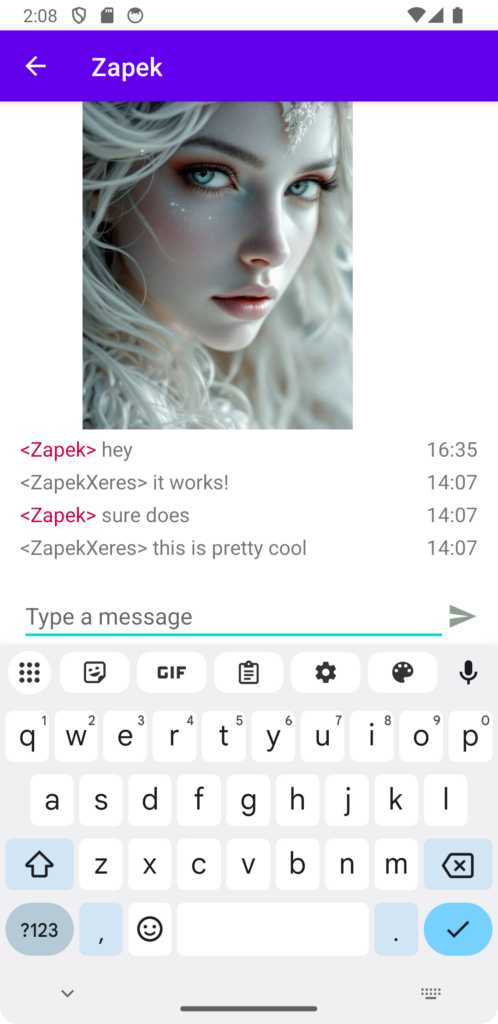
Yes! You can now connect to your own Xeres instance remotely and securely with your smartphone. No middleman, no company’s server you don’t have control over, no account on some cloud.
All you need to do is enable Remote Access in Xeres. A strong password is automatically generated but you can use anything. If you’re behind a NAT, the port can be automatically opened with UPNP.
There are a few things required. First, your machine must be online of course. The second thing is that it must be reachable. If you have a fixed IP, things are easy. If not, we suggest you use a dynamic DNS provider (or setup your own). The Android client makes sure that it’s connecting to the right server (it keeps the first connected certificate, also known as certificate pinning), so if you connect to a different IP or someone attempts to do a man in the middle attack, the client won’t connect.
For now the features of the mobile client are private chats, chat rooms and showing contacts and their online status. You can also share text and picture in the app.
Xeres itself had numerous changes like:
Built in manual and automatic version check (disabled by default).
Improved error messages, with a friendly requester and a way to easily copy errors to paste them in an error report.
The default control port is 6232 now. Make sure you update all custom scripts or API access if you already used this.
Sound support. You can now configure several events to produce sounds. Never miss those private messages anymore.
Chat rooms support backlogs now too.
Images in chats are improved. They are of higher quality and automatically scale with the window size. The fullscreen viewer has also been improved as well.
And many other fixes and improvements.
Full Changelog: v0.7.3…v0.8.0
Many thanks to everyone who gave feedback and helped to improve Xeres! This release also contains the first pull request from someone else than me (thank you pirus 😊). Keep them coming!
This is a release that adds some useful features:
A new contact panel allows to search and display all the identities and profiles. Contacts that haven’t set any avatar picture will get one generated by Identicons. The connection status as well as the locations are displayed and updated in real time.
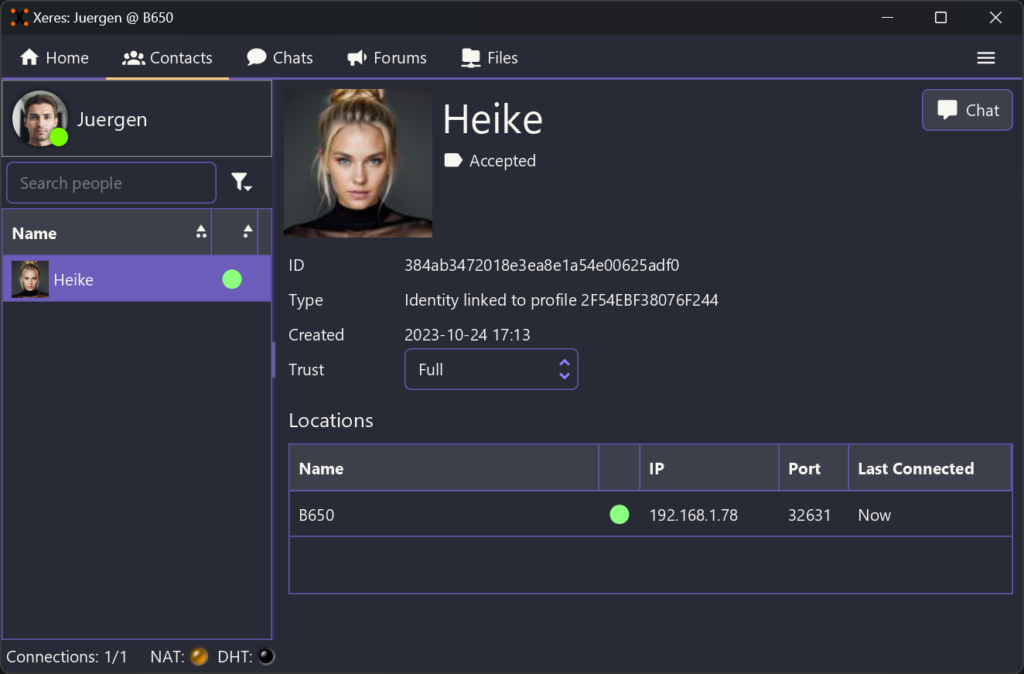
It is now possible to directly import a Retroshare profile and friends into Xeres so that it’ll connect with them automatically.
Faster avatar image loading.
When opening a chat, the few last lines are redisplayed so that the context can be quickly grasped.
It’s possible to set oneself away or busy.
The systray context menu has been improved and one can initiate a chat from there.
Newly created profiles use SHA-256 for their integrity checksum instead of SHA-1 to improve compatibility with the upcoming Retroshare.
Added support for possibly future Elliptic Curve keys.
The application menu has been improved with a better layout and removal of deprecated functions.
Added an image viewer to see inline images in full screen.
Turtle received some fixes for tunnel expirations and search forwarding.
And many other fixes and improvements.
Full Changelog: v0.7.2…v0.7.3
Many thanks to everyone who gave feedback and helped to improve Xeres!
This is a release that improves stability and adds a few useful features.
Full Changelog: v0.7.1…v0.7.2
Many thanks to everyone who gave feedback and helped to improve Xeres!
Mostly bugfixes but still a few improvements.
There’s also a portable version for Windows. No need to install, just extract and run. Also usable from an USB key (NTFS formatted, or Incoming directory on an NTFS formatted drive).
Full Changelog: v0.7.0…v0.7.1
A new version with some major changes:
You can now share and receive files, add multiple shares with different permissions.
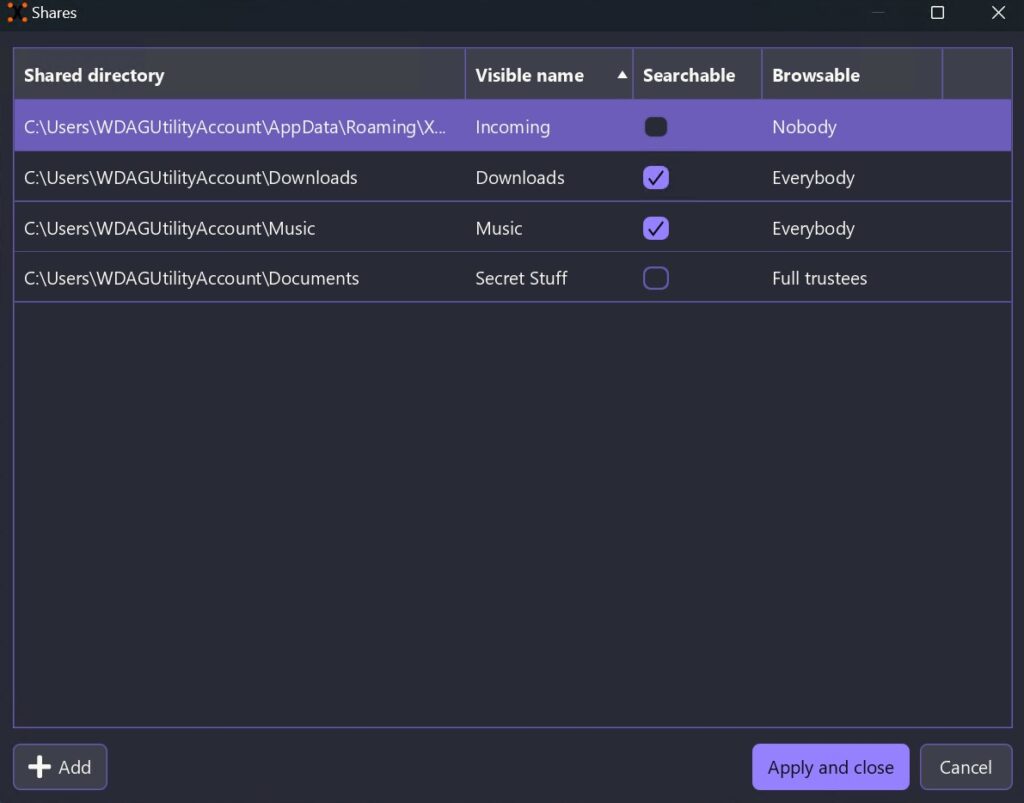
You can of course also search for files.
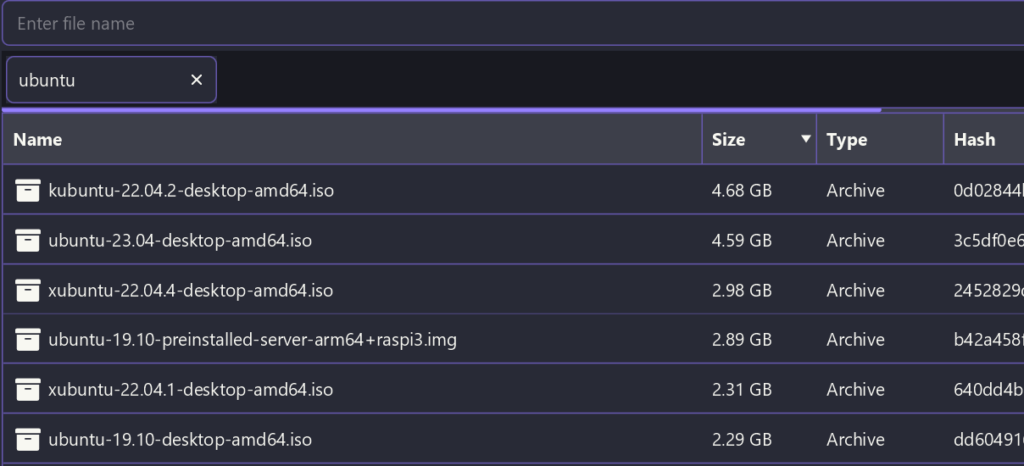
Two kind of transfers are supported:
Direct Sharing
Allows to send and receive files directly with your friends.
Encrypted Turtle Sharing
This one allows to send and receive files beyond your friends. It’s also completely anonymous and there’s no way to know where the files come from.
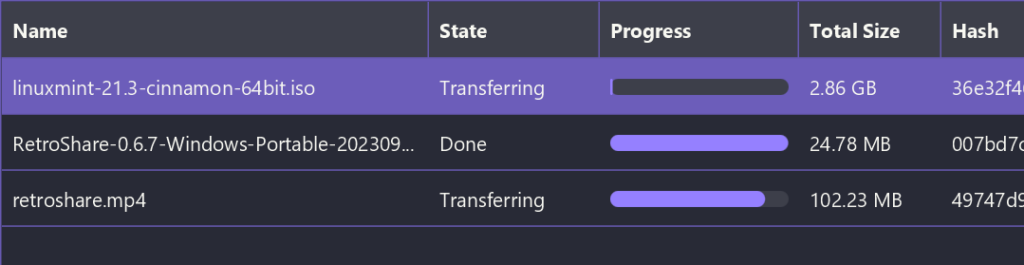
UI
Protocols
And many many other changes. The full changelog is available here.
A Chat Bot is now available for Xeres. It’s a python script and it uses llamafile or ollama so you get true AI running locally.
If you want to see how it works in the wild, it’s lurking on the chat server, nickname: Gaudie. Just ask her something and she’ll answer.
Xeres is directly installable in Arch Linux.